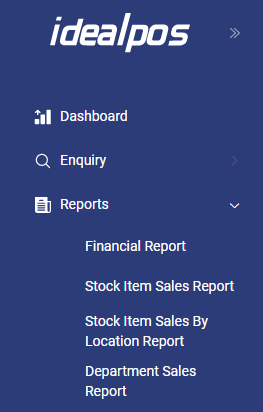Open topic with navigation
Idealpos Online Reports
Idealpos Online currently includes the following reports:
- Financial Report - The Financial Report displays all financial information of the specific functions used for the duration of the selected date range, and will detail the totals for each function that has been recorded through the POS Screen.
- Stock Item Sales Report - The Stock Item Sales Report will detail the quantities of each selected Stock Item within the range.
- Stock Item Sales by Location Report - The Stock Item Sales by Location Report will display a report that contains columns for the Stock Item Code, Stock Item Description, total value of the item sold in each location and the total value of the item sold across all locations. The type of value displayed can be toggled between Quantity, Gross Amount or Net Amount. This report is useful for comparing the total value of items sold between various locations to determine which locations are performing the best.
- Department Sales Report - The Department Sales Report will provide a breakdown of sales in each Department.
Open topic with navigation